Menu Management #
The menu management system allows you to create and manage menus for your application. Menus are used to display links to pages in your application. You can create multiple menus and assign them to different locations in your application. You can also assign permissions to the menus to control which user roles can see the menu items.
Menu editor #
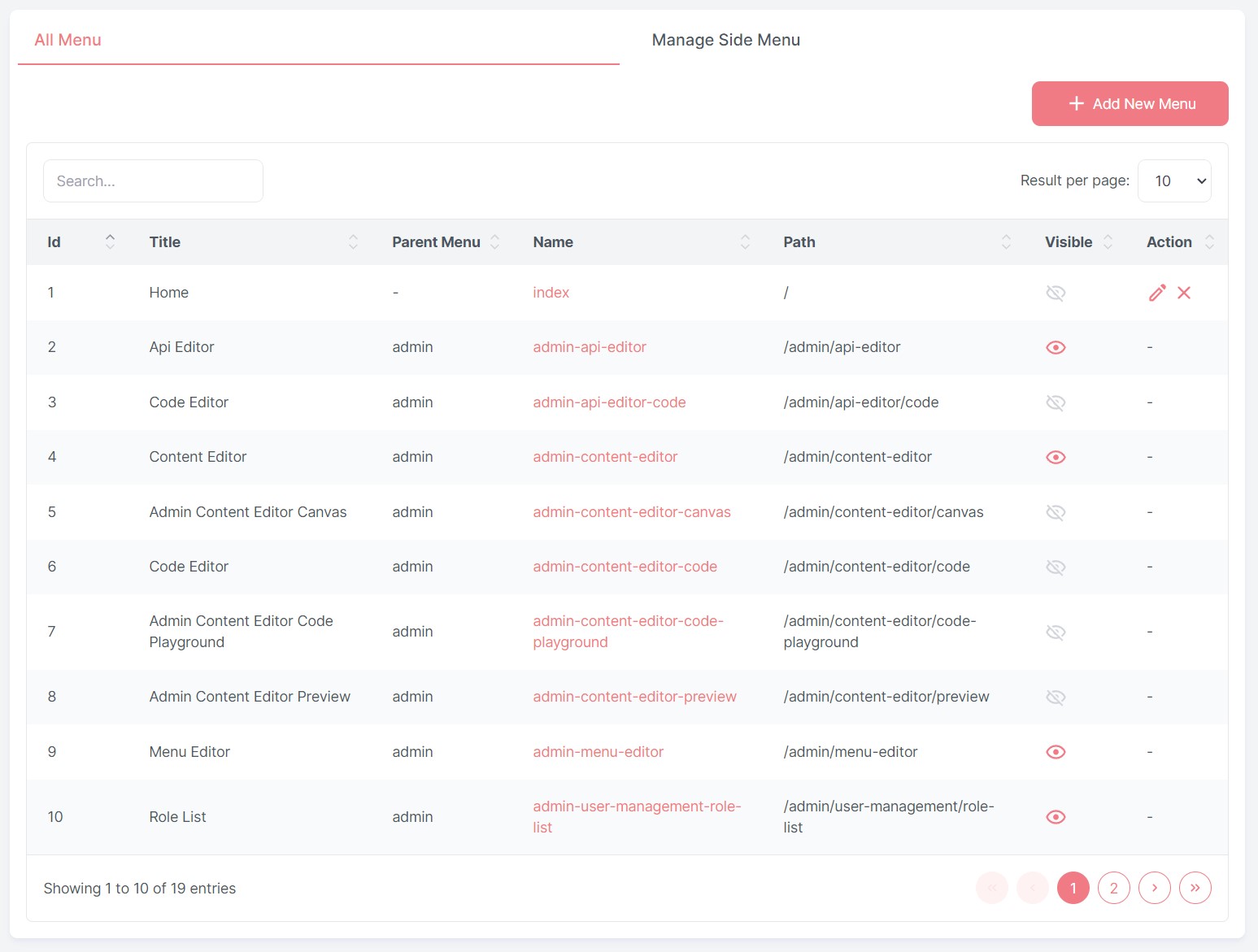
The menu editor allows you to create and manage menus for your application. You can edit the title, name, path and order of the menu items. You can also delete the menu items.
Manage Side Menu #
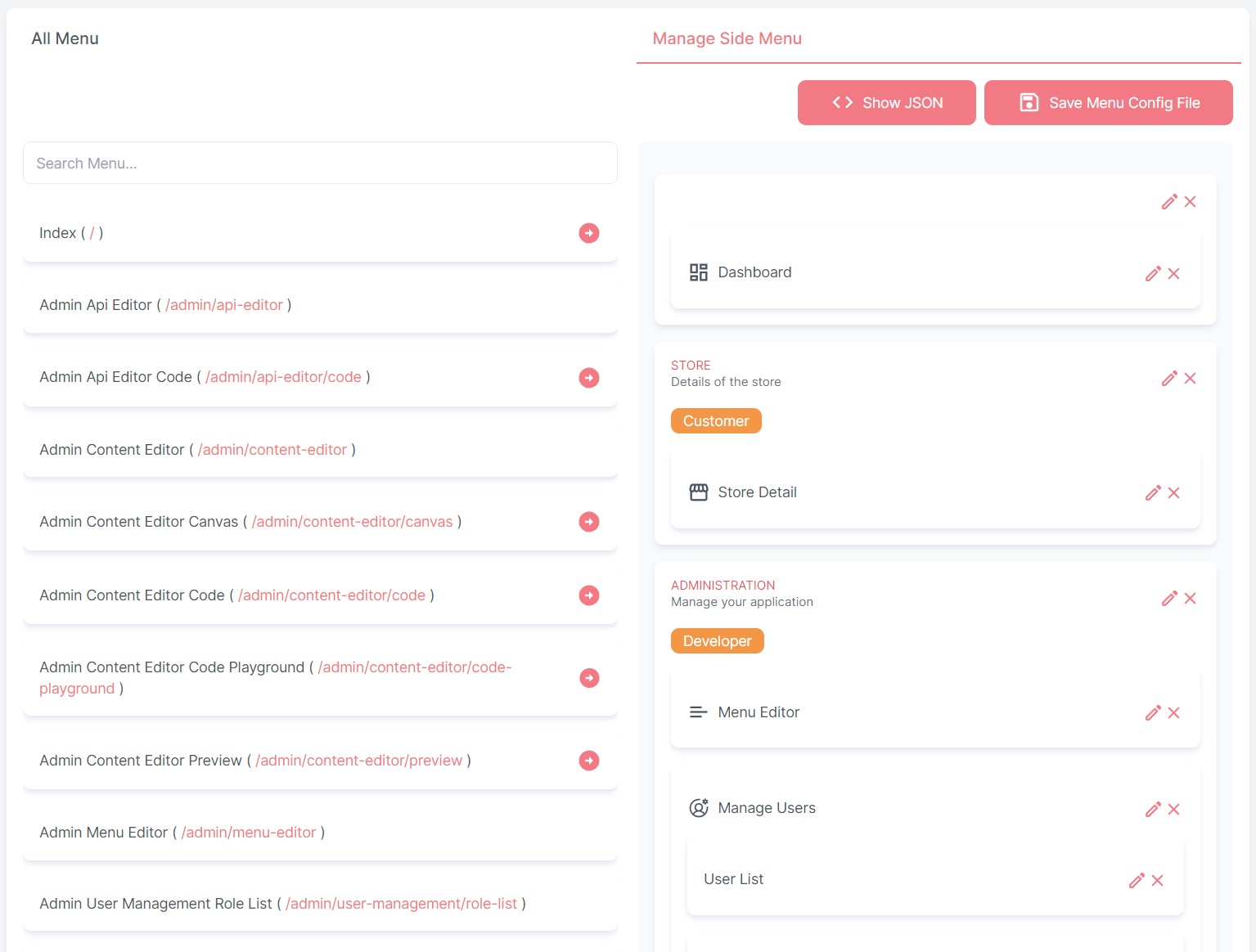
The manage side menu allows arrange the order of the side menu items. You can drag and drop the menu items to change the order.
CRUD Operations #
Creating a menu #
To create a menu, follow these steps:
- Navigate to the Menu Editor page
- Click the Add New Menu button
- Enter a title, name and path for your menu
- Click the Save button
Editing a menu #
To edit a menu, follow these steps:
- Navigate to the Menu Editor page
- Click the Pencil Icon on the menu you want to edit
- Edit the title, name and path of the menu
- Click the Save button
Deleting a menu #
To delete a menu, follow these steps:
- Navigate to the Menu Editor page
- Click the Trash Icon on the menu you want to delete
- Click the Yes button on the confirmation dialog
Assigning a menu to side menu #
To assign a menu to side menu, follow these steps:
- Navigate to the Manage Side Menu page
- Drag and drop the menu items from the left side to the right side to assign them to a location in your application.
- You can also add new header items by clicking the Plus Icon button at bottom right.
- You can click the Pencil Icon to edit the header item or edit the title, name and path of the menu item.
- There are also Menu Permissions that you can set to control which user roles can see the menu item.